Azure Web Application Firewall (WAF) on Azure Front Door provides centralized protection for your web applications. WAF defends your web services against common exploits and vulnerabilities. It keeps your service highly available for your users and helps you meet compliance requirements.
In this blog, we will highlight two use case scenarios for Azure Front Door to secure any backend such as APIs, Web Apps, Azure functions, OR Logic Apps.
1. Azure Front Door with VNET
Securing a backend with Virtual Network needs a premium tier subscription hence It is more expensive in terms of cost and, Azure front Door needs an Azure Application Gateway behind the Azure Front Door since it needs a public endpoint.
2. Azure Front Door without VNET Integration
The alternative to the first case is that securing backend is without need of a VNET integration for customers who do not want to go with Azure premium subscription, this way there is cost benefit. This blog covers the second scenario where there is no need to go for VNET integration which requires premium tier.
Process of securing API backends
Resources needed:
1. Azure Front Door: Azure Front Door is a global, scalable entry-point that uses the Microsoft global edge network to create fast, secure, and widely scalable web applications. With Front Door, you can transform your global consumer and enterprise applications into robust, high-performing personalized modern applications with contents that reach a global audience through Azure. Front Door works at Layer 7 (HTTP/HTTPS layer) using any cast protocol with split TCP and Microsoft’s global network to improve global connectivity. Based on your routing method you can ensure that Front Door will route your client requests to the fastest and most available application backend. An application backend is any Internet-facing service hosted inside or outside of Azure. Front Door provides a range of traffic routing methods and backend health monitoring options to suit different application needs and automatic failover scenarios. Similar to Traffic Manager, Front Door is resilient to failures, including failures to an entire Azure region.
2. WAF with Azure Front Door: Azure Web Application Firewall (WAF) on Azure Front Door provides centralized protection for your web applications. WAF defends your web services against common exploits and vulnerabilities. It keeps your service highly available for your users and helps you meet compliance requirements. WAF on Front Door is a global and centralized solution. It’s deployed on Azure network edge locations around the globe. WAF enabled web applications inspect every incoming request delivered by Front Door at the network edge. WAF prevents malicious attacks close to the attack sources, before they enter your virtual network. You get global protection at scale without sacrificing performance. A WAF policy easily links to any Front Door profile in your subscription. New rules can be deployed within minutes, so you can respond quickly to changing threat patterns.
3. Azure API Management: API Management (APIM) is a way to create consistent and modern API gateways for existing back-end services. API Management helps organizations publish APIs to external, partner, and internal developers to unlock the potential of their data and services. Businesses everywhere are looking to extend their operations as a digital platform, creating new channels, finding new customers and driving deeper engagement with existing ones. API Management provides the core competencies to ensure a successful API program through developer engagement, business insights, analytics, security, and protection. You can use Azure API Management to take any backend and launch a full-fledged API program based on it.
4. Azure APP Gateway (Optional): Azure Application Gateway is a web traffic load balancer that enables you to manage traffic to your web applications. Traditional load balancers operate at the transport layer (OSI layer 4 – TCP and UDP) and route traffic based on source IP address and port, to a destination IP address and port. Application Gateway can make routing decisions based on additional attributes of an HTTP request, for example URI path or host headers. For example, you can route traffic based on the incoming URL. So if /images is in the incoming URL, you can route traffic to a specific set of servers (known as a pool) configured for images. If /video is in the URL, that traffic is routed to another pool that’s optimized for videos.It is not necessary to have an Azure App Gateway behind Azure Front Door when the backend is not deployed in VNET, otherwise, you must have an App Gateway behind the Front Door when your backend resources are deployed within a Virtual Network.
Key scenarios why one should use Application Gateway behind Front Door:
- Front Door can perform path-based load balancing only at the global level but if one wants to load balance traffic even further within their virtual network (VNET) then they should use Application Gateway.
- Since Front Door doesn’t work at a VM/container level, so it cannot do Connection Draining. However, Application Gateway allows you to do Connection Draining.
- With an Application Gateway behind Front Door, one can achieve 100% TLS/SSL offload and route only HTTP requests within their virtual network (VNET).
- Front Door and Application Gateway both support session affinity. While Front Door can direct subsequent traffic from a user session to the same cluster or backend in a given region, Application Gateway can direct affinitize the traffic to the same server within the cluster.
Creating and Configuring Azure resources
1. Azure Front Door
a) Create an Azure Front Door resource
b) Configure Front Door to application backend to any internet-facing service hosted inside or outside of Azure
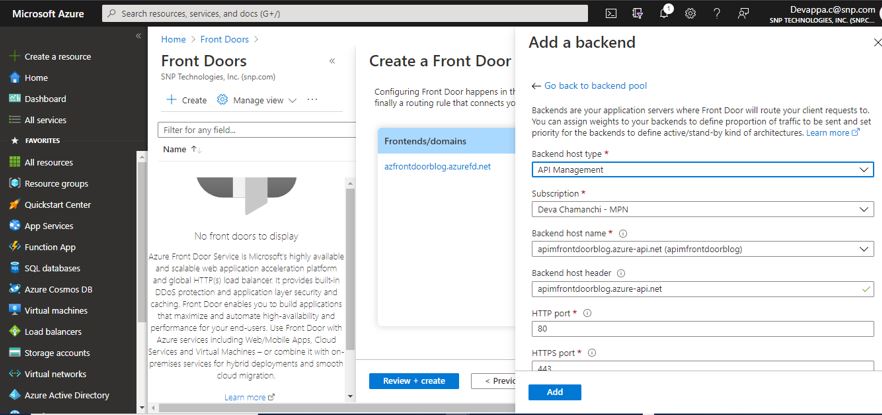
c) Front Door provides different routing, backend health monitoring options and automatic failover scenarios
Key Features of Front Door
- Accelerated application performance
- Enable fast failover at the edge with active path monitoring
- Intelligent health monitoring for backend resources
- URL/path based routing for requests
- Enables hosting of multiple websites
- Session affinity
- SSL offloading
- Define custom domain
- WAF at the Edge
Add Custom Domain to Front Door
- Create a CNAME DNS record
- Map the temporary subdomain
- Associate the custom domain with Front Door
- Verify the Custom Domain
- Map the permanent Custom Domain
Setup Geo filtering policies
- Define Geo filtering match condition
- Add geo-filtering match condition to a rule with Action and Priority
- Add rules to policy
- Link WAF policy to a Front Door frontend host
2. WAF with Azure Front Door
- Create a Front Door.
- Create an Azure WAF policy.
- Configure rule sets for a WAF policy.
- Associate a WAF policy with Front Door.
- Configure a custom domain for web application
Key Features of WAF
- IP Restrictions
- Managed rules
- Custom rules
- Rate Limiting
- Geo blocking
- Redirect Action
Configure Azure Front Door with Azure WAF
- As an acceleration, caching, and security layer in front of your web app.
- Create an Azure Front Door resource
- Create an Azure WAF profile to use with Azure Front Door resource
Add Managed rule sets to the WAF Policy
Managed rule sets are built and managed by Microsoft that helps protect you against a class of threats- Default rule set or Bot protection rule set.
Associate a WAF policy with the Azure Front Door resource
- Configure the custom domain for your web application
- After Azure Front Door and WAF is added to Front-end application, the DNS entry that corresponds to that custom domain should point to the Azure Front Door resource
Lock down your web application
- Microsoft recommend you ensure only Azure Front Door edges can communicate with your web application.
- This will ensure no one can bypass the Azure Front Door protection and access your application directly.
3) API Management
API Management (APIM) is a way to create consistent and modern API gateways for existing back-end services. API Management helps organizations publish APIs to external, partner, and internal developers to unlock the potential of their data and services. Businesses everywhere are looking to extend their operations as a digital platform, creating new channels, finding new customers and driving deeper engagement with existing ones. API Management provides the core competencies to ensure a successful API program through developer engagement, business insights, analytics, security, and protection. You can use Azure API Management to take any backend and launch a full-fledged API program based on it.
APIM Deployment Models:
- APIM should not be deployed to Virtual Network
- In case if APIM is deployed into Virtual Network then it should be deployed into External access mod
- In both the cases API Management is accessible from a public internet
- If you deploy APIM into Virtual Network with internal access type (APIM is accessible only within the VNET) then you need to additionally provision Azure Application Gateway in-front of APIM and use that as a backend endpoint in Azure Front Door
API Management Access Restriction Policies
To lock down your application to accept traffic only from your specific Front Door, you will need to set up IP ACLs for your backend and then restrict the traffic on your backend to the specific value of the header ‘X-Azure-FDID’ sent by Front Door.
- Basically, for each requests sent to the backend, Front Door includes Front Door ID inside X-Azure-FDID header.
- If you want your APIM instance to only accept requests from Front Door, you can use the check-header policy to enforce that a request has a X-Azure-FDID header
- These policies can be applied at Global level for all APIs or at individual API level or at Products level
Importing APIs to APIM
Azure functions, App Service API apps, Open API specification APIs and Logic apps can be imported to Azure API management and will be exposed to external consumers or client apps. These APIs can be grouped together into Products and policies can be applied at Individual API/Function or at the Product level.
Importing an Azure function to APIM
Test Results with Azure Front Door
1. API Management without Azure Front Door
In the first case where we have the Azure function exposed using APIM and there is no specific Azure Front Door included in the inbound policy section which means anyone can call your API from outside and which means it is not very secure in nature. From the below screenshot, it shows that no inbound policy to check for specific Front Door ID
The below screenshot show that, when there is no check for Azure Front Door ID in the inbound policy, we are able to make API call without any issues from Postman (200 OK).
2 .API Management is secured with Azure Front Door
In this case the APIM APIs are secured by placing an Azure Front Door and all traffic should go through Front Door, we have configured this by using an inbound policy where we are allowing traffic via a specific Front Door ID that we created in this subscription.
Checking for a specific Front Door ID in APIM inbound policy section, by enabling “check-header” policy with Front Door ID.
403 Forbidden ERROR, when try to make a call with APIM API url which mean by passing Front Door
200 OK, when calling via Front Door URI
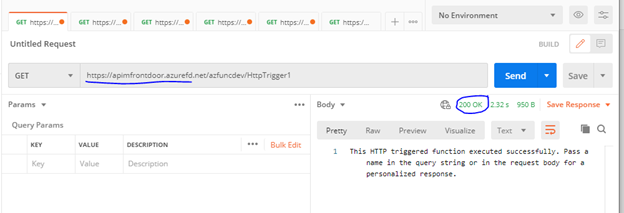
Conclusion
Hence, it is recommended to use an Azure Front Door to secure your backend, whether it can be a Web App, Azure function, Logic Apps or an API. Also, we can configure the IP ranges to allow only the Azure Front Door IP ranges to be allowed to make any requests to API backend either using WAF at the Front Door or by configuring an IP restriction policy in APIM policy section.
For more on how you can leverage Azure Front Door for your business, contact SNP Technologies Inc. here.


