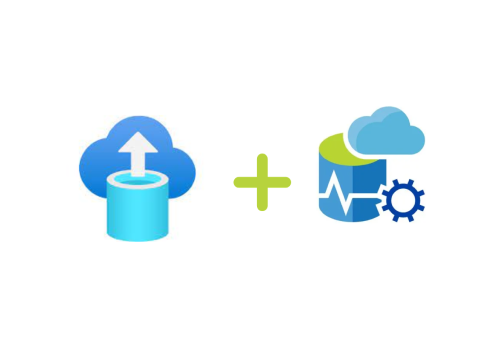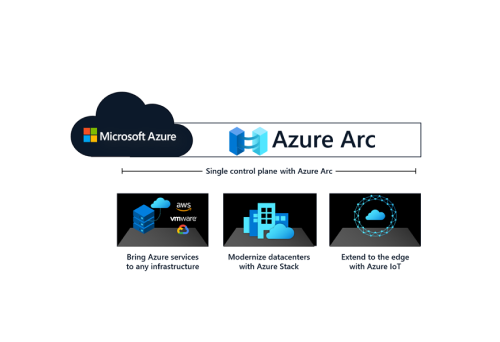Modernizing and migrating SQL Server is just one of the many reasons why a company might want to migrate its data. Other common reasons may include mergers, hardware upgrades or moving to the cloud. In most cases, however, data migrations are associated with downtime, data loss, operational disruptions, and compatibility problems.
With SNP Technologies Inc., these concerns are alleviated, and the migration process is simplified. We help businesses migrate complete workloads seamlessly through real-time, byte-level replication and orchestration. For enhanced agility with little to no downtime, we can migrate data and systems between physical, virtual and cloud-based platforms.
When it comes to the modernization of SQL Server, we can migrate and upgrade your workload simultaneously. Production sources can be lower versions of SQL Server that are then upgraded to newer versions, for example, SQL 2008, 2008R2, and 2012 can be moved to a newer version of Windows and SQL or to Azure.
Some key benefits of modernizing or migrating your sql workloads include:
- Built-in high Availability and disaster recovery for Azure SQL PaaS with 99.99% availability
- Automatic backups for Azure SQL PaaS services
- High availability with 99.95% for Azure IaaS
- Can leverage the azure automatic backups or Azure Backup for SQL Server on Azure VM
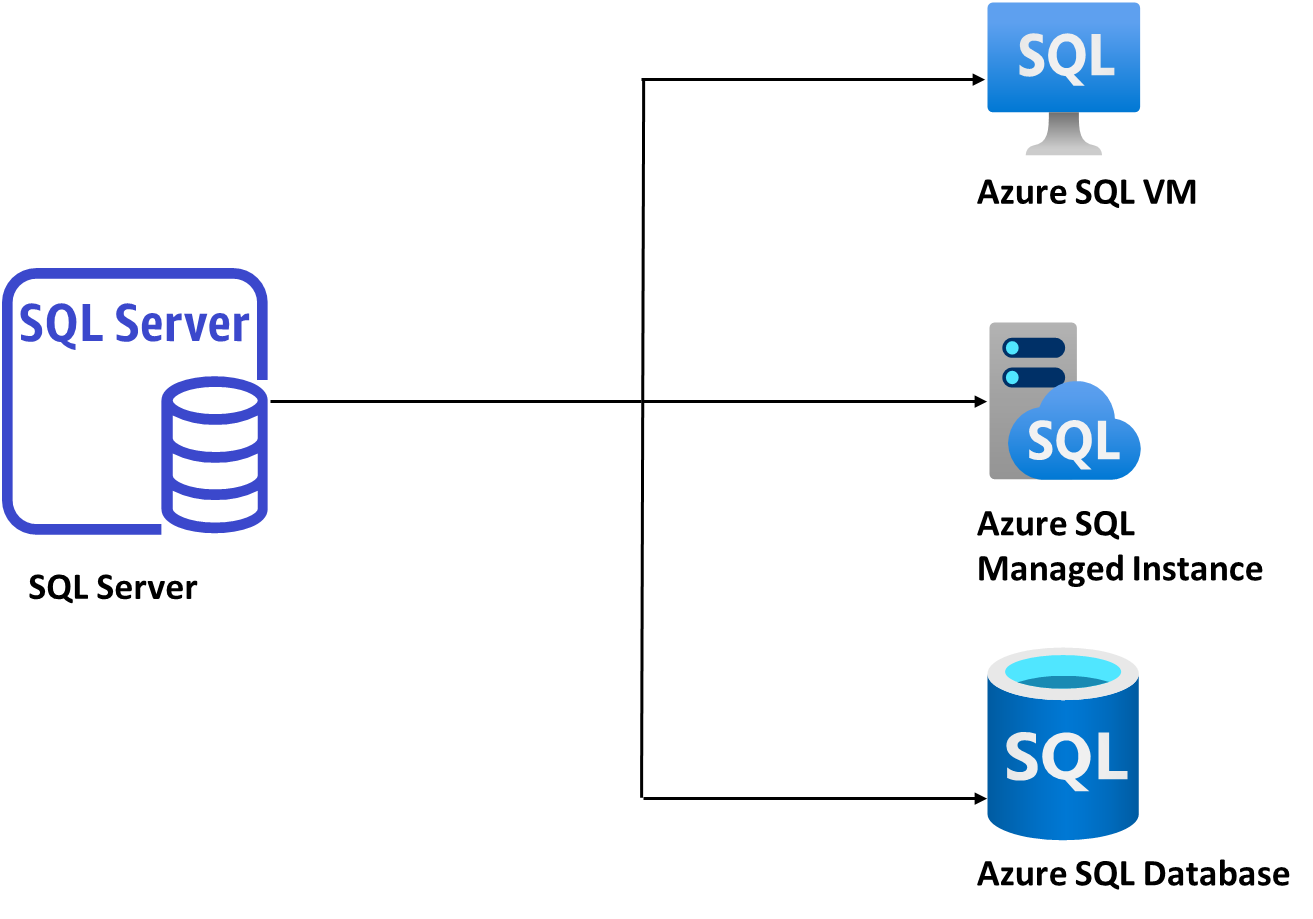
Listed below are the various steps SNP follows to migrate an on-premises SQL server to Azure PaaS or IaaS
- Assessment to determine what is the most appropriate target and their Azure sizing.
- A performance assessment will be conducted before the migration to determine potential issues with the modernization.
- A performance assessment will be conducted post-migration to determine if there is any impact on performance.
- Migration to the designated target.
As part of our modernization process, we utilize a variety of tools that Microsoft provides. The following are various tools or services we leverage during the modernization process.
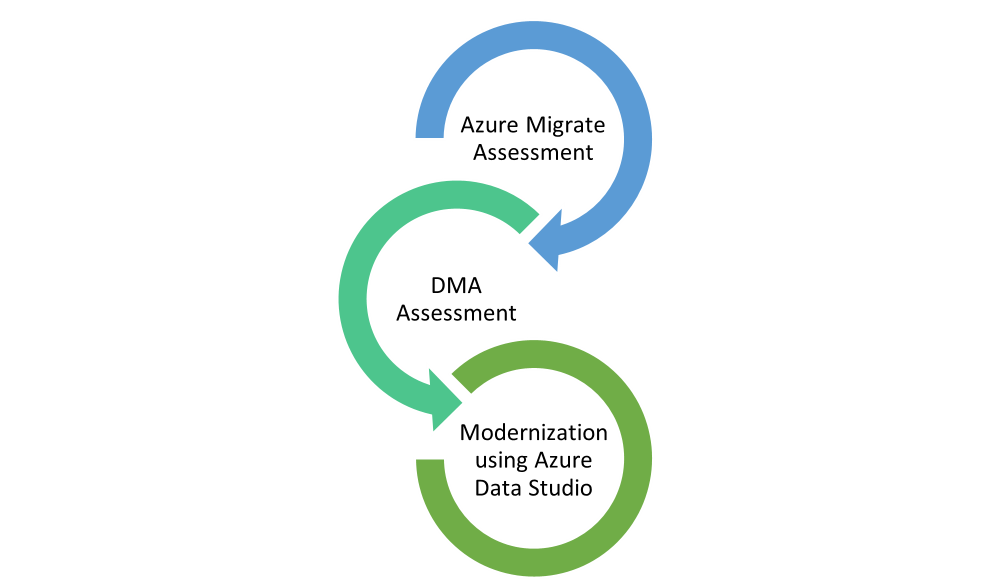
Assessment to determine what is the most appropriate target and their Azure sizing with Azure Migrate:
Azure migrate is a service in Azure that uses Azure SQL Assessment to assess the customer’s on-premises SQL infrastructure. In Azure Migrate, all objects on the SQL server are analyzed against the target (whether it’s Azure SQL Database, Azure SQL Managed Instance or SQL Server on Azure VM) and the target is calculated by considering all performance parameters such as IOPS, CPU, Memory, Costing etc., along with the appropriate Azure size. Following the assessment, SNP gets a better idea of what needs to be migrated, while the assessment report recommends the most appropriate migration solution.
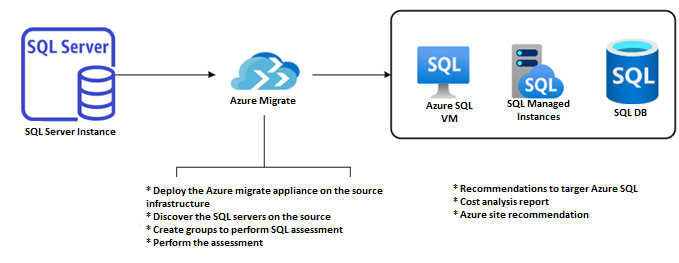
This assessment generates four types of reports:
- Recommended type (it gives us the best option by comparing all the available options (best fit)– If the SQL server is ready for all the targets, it will give us the best fit considering all the factors like performance, cost, etc
- Recommendation of instances to Azure SQL MI– It gives the information If the SQL server is ready for MI. If the SQL server is ready for MI, it gives us a target recommendation size. If the Server has any issues with SQL MI, it shows us all the various issues it has and its corresponding recommendations
- Recommendation of Instances to Azure SQL VM– It will assess individual instance and provides us with the suitable configuration specific to individual instance
- Recommendation of Servers to SQL Server on Azure VM– If the server is ready to move to the SQL server on Azure, it will give us the appropriate recommendation
Our assessment checks if there are any performance impacts post migration with Microsoft’s data migration assistant
To prepare for modernizing our SQL infrastructure to Azure, we need to know what objects will be impacted post-migration, so we can plan what steps to take post-migration. A second assessment is performed using a Microsoft Data Migration Assistant (DMA) tool to identify all the objects that will be impacted after migration. This tool can be used to determine which objects are going to be impacted post-migration during this phase. The DMA categorizes the objects into five/ four categories for modernizing to SQL Server on Azure VM.
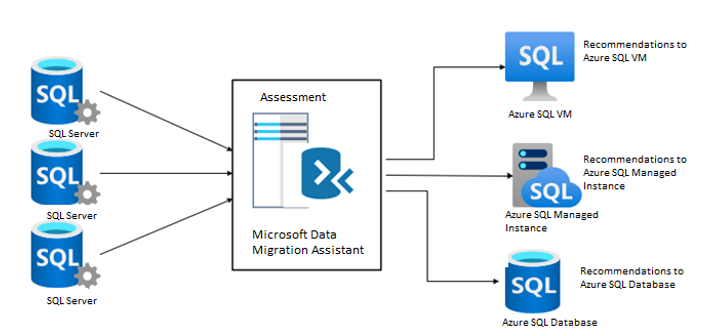
Some key factors considered at this stage include:
- Breaking Changes: These are the changes that will impact the performance of a particular object. Following a migration, we will need to ensure that breaking changes are addressed.
- Behavior Changes: There are changes that may impact query performance and should be addressed for optimal results.
- Informational issues: We can use this information to identify issues that might affect post-migration
- Deprecated Feature: These are the features that are going to be deprecated
- Migration blockers: These are the objects that are going to block the migration, either we remove them prior to migration or change them as per the business requirements.
Note: Migration blockers are specific to the Modernization of SQL Server to Azure SQL PaaS
Modernization using Azure Data Studio:
Once we have an Azure target along with the Azure size and a list of affected objects, we can move on to modernization, where we migrate our SQL infrastructure to the Azure target. In this phase, the SQL infrastructure is modernized using a tool called Azure Data Studio, which uses an extension called Azure SQL Migration, leveraging Azure Data Migration Service (Azure DMS).
In Azure Data Studio, you will be able to perform a modernization of the SQL server infrastructure by using the Native SQL backups (the latest full back up as well as the transactional log backups from the previous backup). In this method, backup files of SQL server databases are copied and restored on the target. Using Azure Data Studio, we can automate the backup and restore process. All we must do is manually place the backup files into a shared network folder or Azure storage container so that the tool recognizes the backups and restores them automatically.
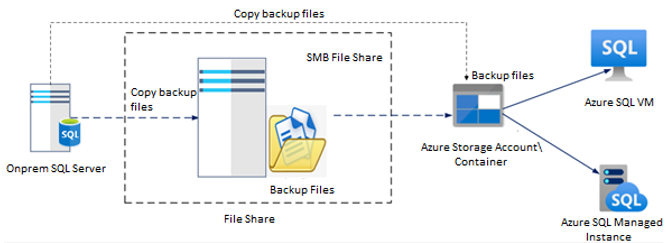
Post Migration:
Upon completion of modernization, all objects impacted by the modernization should be resolved for optimal performance. DMA provides information regarding all impacted objects and offers recommendations on how to address them.
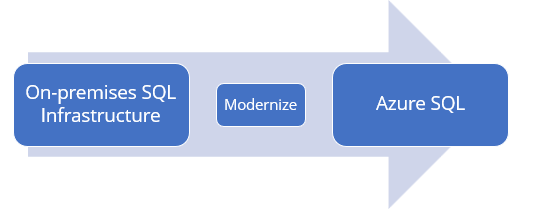
Your Next Steps:
If you like what you’ve read so far, let’s move forward together with confidence. We’re here to help at every step. Contact SNP’s migration experts here